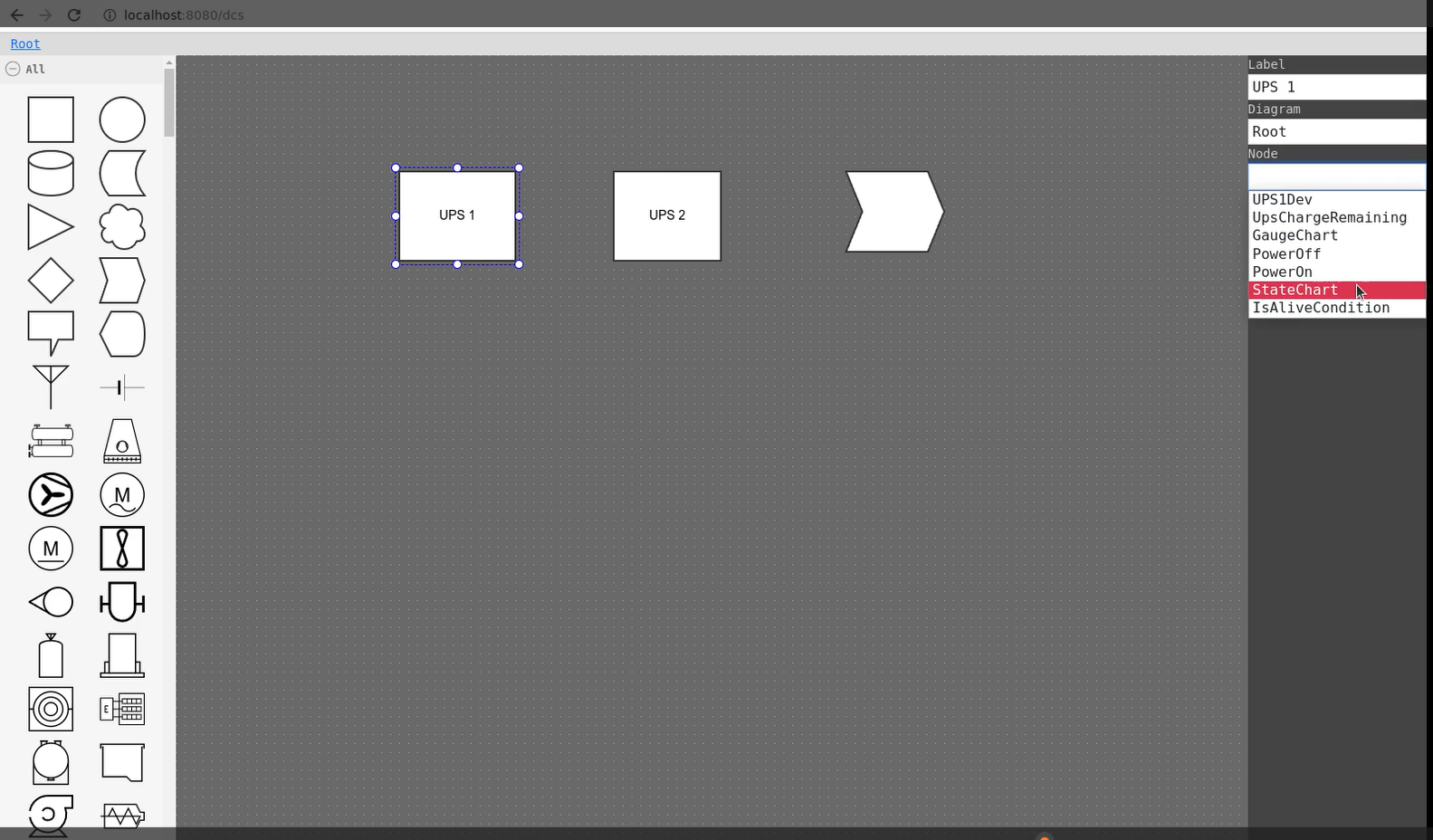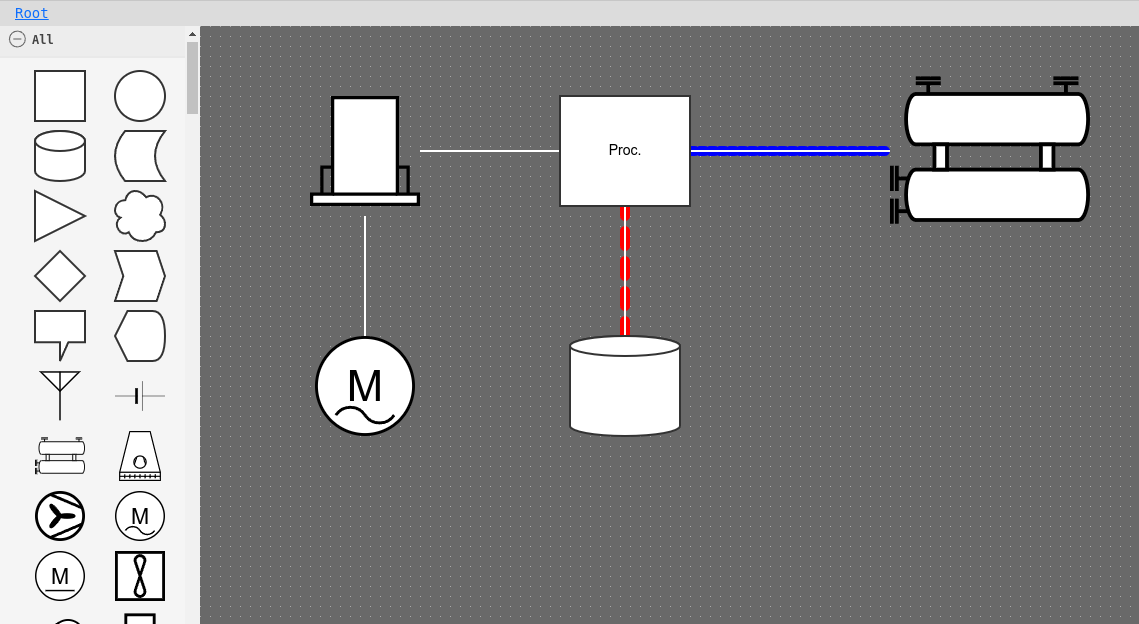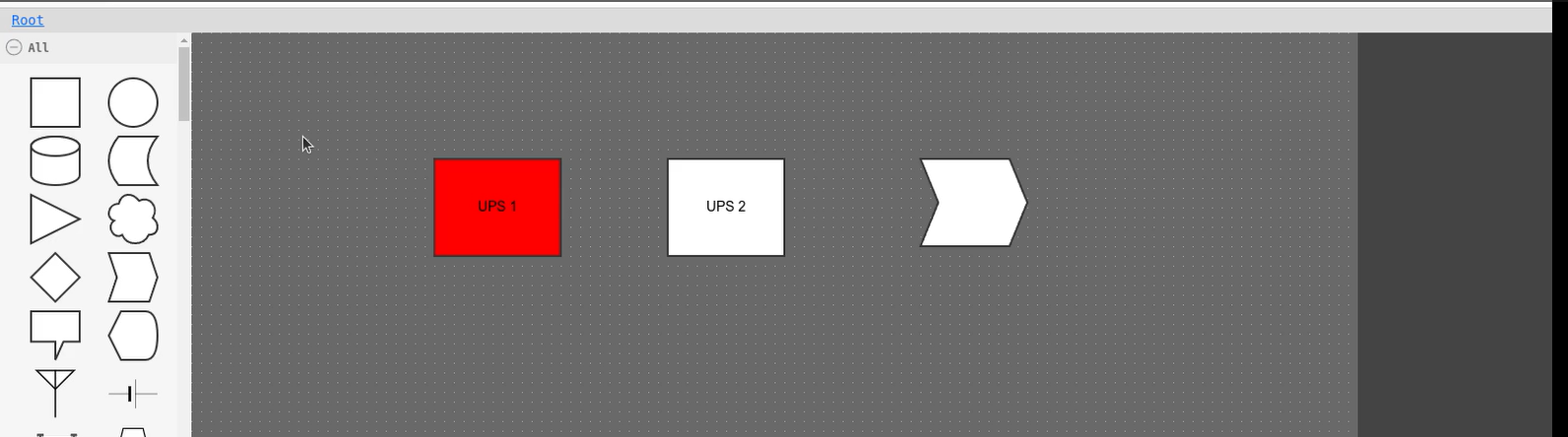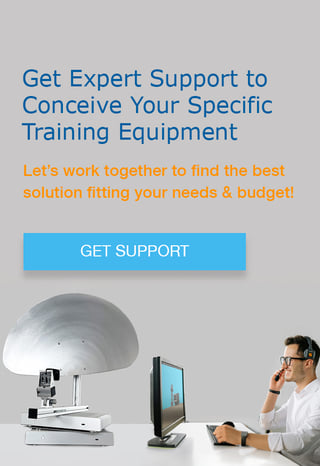In this video we present SkySMC's DCS view. DCS stands for distributed monitoring and control. It adds another modern visualisation of controlled systems.
With the DCS view, we added a 4rth view to SkyRadar's System Monitoring and Control software SkySMC.

The software includes now the following views:
- Monitoring view - for monitoring and control
- DCS view - for the perspective of a distributed control system
- Site view - giving the physical perspective. This view has been developed for distance learning contexts to simulate the "physical" contact with devices
- Admin view - the place where the teacher sets the stage, e.g. inserts errors.
DCS View
There exist two major approaches to visualize controlled systems. One is the SCADA approach. SCADA is a standard for supervisory control and data acquisition (SCADA). SCADA is a control system architecture comprising computers, networked data communications and graphical user interfaces for high-level supervision of machines and processes. It also covers sensors and other devices, such as programmable logic controllers, which interface with the overall process or machinery. SCADA has one central operator supervisory control unit.
The 2nd approach is the distributed control system DCS. DCS is a computerised control system for a process or plant usually with many control loops, in which autonomous controllers are distributed throughout the system, but there is no central operator supervisory control. This is in contrast to systems that use centralized controllers. The DCS concept allows to localize control functions near the process, with remote monitoring and supervision (source: Wikipedia).
The 2nd approach is closer to the challenges of Air Traffic Controller, where many remote and autonomous systems need to be integrated into a holistic control view. Especially the distributed approach of the Single European Sky advocates for centralized views on interoperable, automated and distributed systems.
In SkySMC the DCS view students can set up the distributed control system view in a graphical panel.
Functions in the DCS view
The DCS has the following functions:
- Connect monitoring parameters to drawings from the object library.
- Give a staged view, where users can dive deep into a system and get a more fine-granulated view (allowing to include the important subcomponents of a system, e.g. the batteries in a UPS).
- Connect objects to visualize the edges / dependencies between systems.
- Show the values and the states of components (updated in short update cycles, e.g. 5 sec)
Video
Have a look at the video, introducing the DCS view.
SkyRadar's System Monitoring & Control Solution
SkySMC - SkyRadar’s System Monitoring and Control Suite is a pedagogically enhanced, fully operational monitoring & control tool. We have optimized it to cater for the ATSEP-SMC training compliant to EASA's Easy Access Rules for ATM-ANS (Regulation (EU) 2017/373) and ICAO Doc 10057.
SkySMC is not a simulator, but a fully operational open monitoring system. It comes by default with a server including various virtualized applications and virtualized servers. In addition, there are various hardware extensions available including training infrastructures, monitorable training radars, or even complete ATM systems, all connected to the System Monitoring & Control solution.
SkyRadar's System Monitoring & Control training system can be easily blended into distance learning solutions.
Let's talk
Stay tuned to be always the first to learn about new use cases and training solutions in radar qualification (real radars or simulators) for ATSEP.
Or simply talk to us to discuss your training solution.